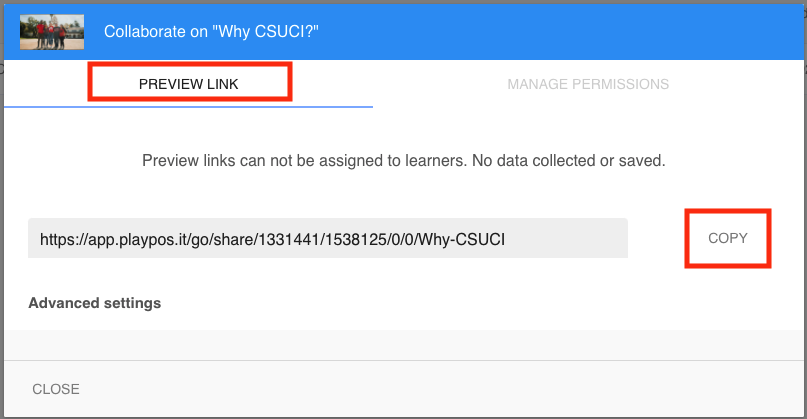Sharing Bulbs with an Instructor to Preview or Copy
- From My Bulbs, click the bulb thumbnail or the triple dots icon next to the specific bulb and select Collaborate.
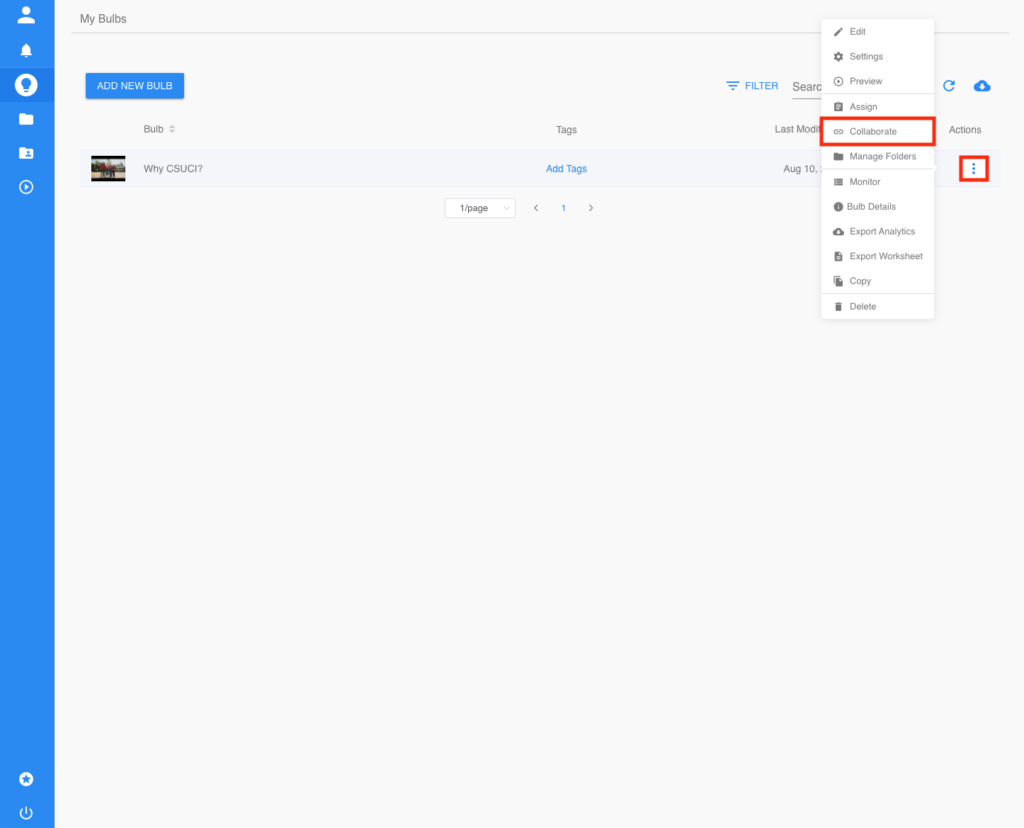
2. If you would like to copy and share this bulb with a co-worker or other PlayPosit instructor, select Preview Link and then click Copy.
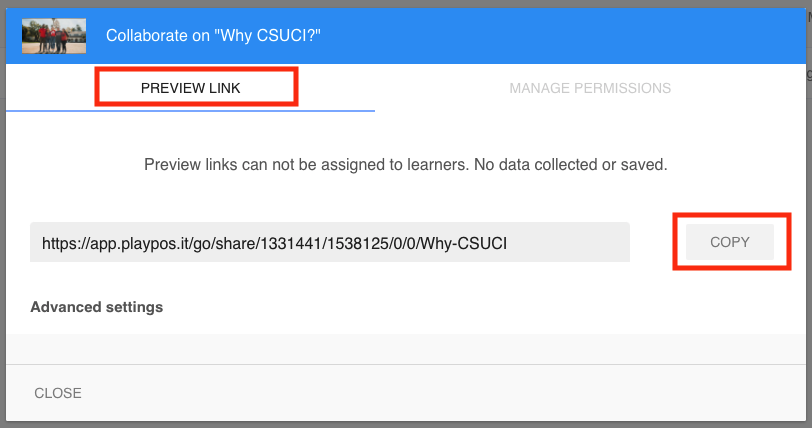
How to Share a Bulb outside of PlayPosit
Use this workflow for sharing bulbs with people who do not have PlayPosit accounts or posting it outside of CI Learn.
- Click the bulb thumbnail or the triple dots icon and select Settings.
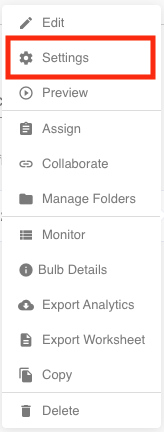
2. Under Privacy, select any of the public or visible options. Then click Save.
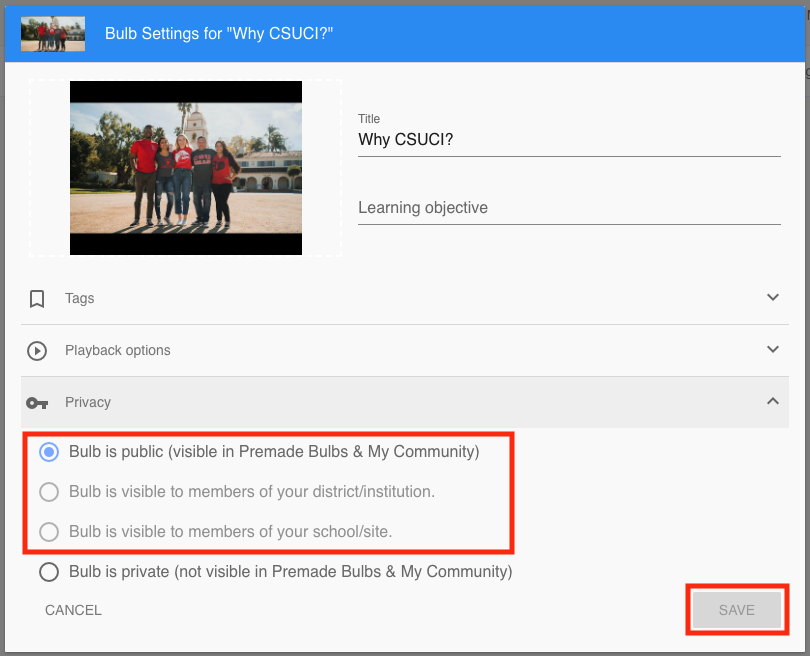
3. Click the bulb thumbnail or triple dots icon and select Collaborate.
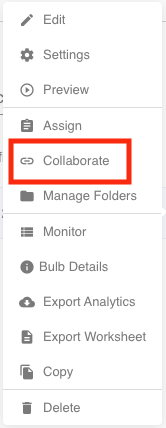
4. Select Preview Link and click Copy.