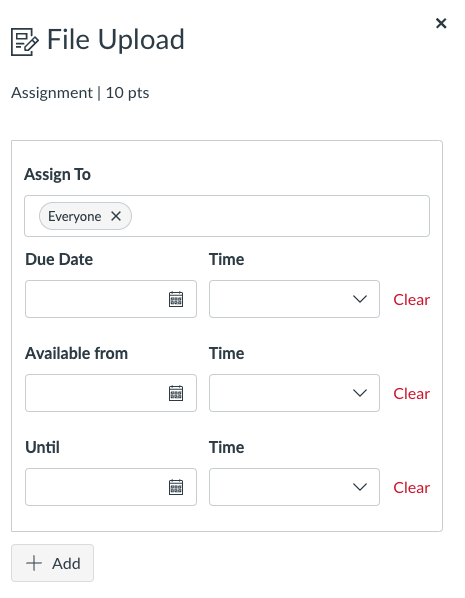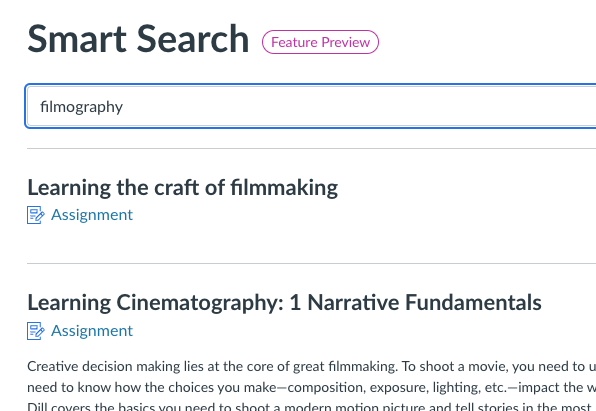The July 2024 update to Canvas brings a lot of new features and this article will quickly summarize the most exciting and important ones as well as provide links to additional information about the features, directly from Instructure’s release notes.
Add Signature to Messages Sent via Canvas Inbox
You can now add a signature for messages sent via the Canvas Inbox. This allows you to save time signing off each of your messages and maintain a consistent closing.
Note: At the time of this feature’s release, rich-text editing is not available within signatures. This means that there are no text formatting options and images can’t be inserted.
View our how-to guide for steps on how to add your signature to your Canvas Inbox messages.
Discussions Interface Update and Option for Anonymous Discussions
The Create and Edit Discussions page has had an interface update. There is also now the ability to create partially or fully anonymous discussions.
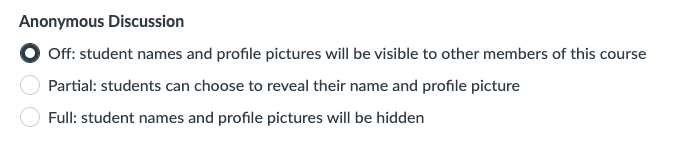
Note: Anonymous discussions cannot be graded. Anonymous discussions also cannot use the group discussion option as it relies on student names.
View Instructure’s Release notes for more information.
Assign Modules to Individuals or Individual Sections
On the Modules page, instructors can assign students to an entire module and individual module items from the Modules page. This becomes helpful with cross-listed (merged) courses where each section may have a slightly different module.
Additionally, the Add Module and Edit Module Settings pages are redesigned as pop-out-sidebars.
Notes: If a student is assigned only a specific item within a module and not the entire module, they will see only that item in the feature area, such as an assignment on the assignment page, and not the rest of the module.
If a student is assigned an entire module, but only specific items within that module, students can only view the items they are assigned.
Module settings and Assign To features can be found by clicking the kabab menu to the right of a module title.
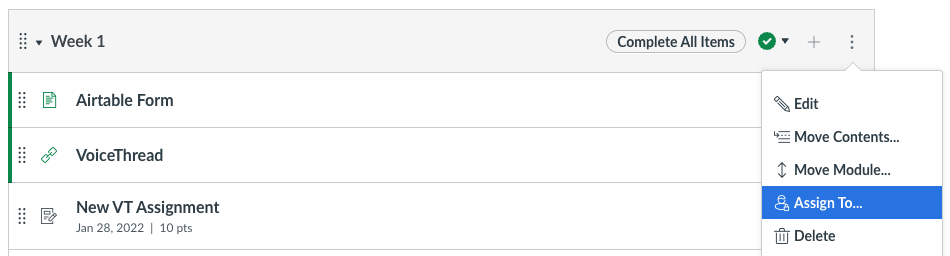
The module settings and Assign To options will appear in a sidebar on the right side of the screen.
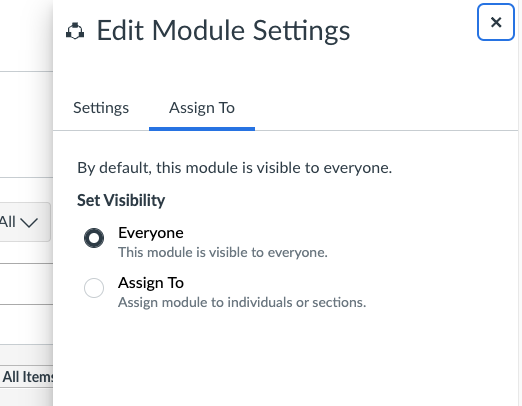
For more information about this feature, please view Instructure’s release notes.
Assign-To Redesign
In Assignments and Discussions, an Assign To button is available. In Assignments, Discussions, and Quizzes, the Assign To user interface is redesigned in a sidebar.
View Instructure’s Release Notes for more information about the redesigned Assign To feature.
Smart Search – Beta Feature Preview
In its current beta release, the Smart Search feature has a narrow scope designed to test the idea, technology, and architecture, as well as allow us to iterate rapidly based on your experience and feedback.
- Search is a feature option available within a Canvas course.
- Once enabled, users will find Search in the course navigation.
- Search is currently scoped to query Content Pages, Announcements, Discussion Prompts, and Assignment Details within a course.
- Please note that replies to discussions/announcements, assignment submissions, and content within Canvas Files is not queried at this time.
- The scope of the queries will likely expand during the beta period.
- Instructure will be actively improving the UI over the course of this beta and prior to General Availability.
Rubrics Redesign – Phase 1
The Rubrics page at the admin and course level is redesigned, allowing admin and instructors to search and sort rubrics, view the location where rubrics are used, duplicate and archive rubrics, as well as more easily edit existing rubrics. Additionally, the rubrics create and edit interface is redesigned.
View Instructure’s Release Notes for more information about the features of the Rubrics Redesign.