Interactions are embedded questions, images, audio, and other media elements that students interact with within the bulb.
Types of Interactions
PlayPosit offers 8 different types of interactions, each of which can be customized in a variety of ways.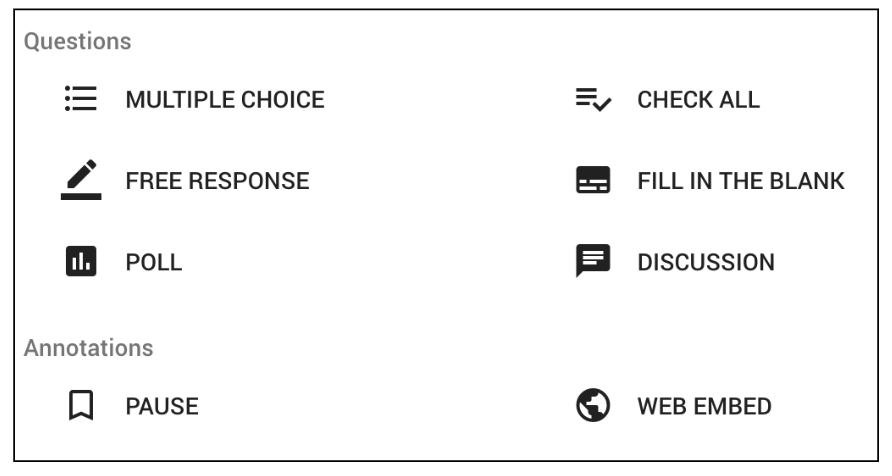
Auto Graded Interactions
- Multiple Choice: Present students with a series of options to choose from in response to a question. This question type has one correct answer.
- Check All: Present students with a series of options to choose from in response to a question. This question type can have multiple correct answers, but students will only receive full credit if they select all the correct answers.
- Fill-in-the-blank: Present students with a phrase that is missing one or more words. Questions can have multiple blanks and multiple correct answers. Learners can receive partial credit for their answers.
- Free Response: Allow students to demonstrate their understanding with a text response and/or use the rich text editor to include images, audio, equations, and tables. Note: If learners are using symbols such as < or >, please tell them to add a space before and after so that it is not interpreted as an HTML tag.
Not Graded, but Points Can Be Added
The following interaction types are not graded by default, but you can change the point value if desired. They all have the ability to be automatically graded once you change the point value to greater than 0.
- Reflective pause: Gives students the opportunity to pause and reflect on video content. Alternatively, use this question type to supplement information that is not covered in the video or make connections between the video content and other course material.
- Web embed: Allow students to explore a website without leaving the video lesson. Use this to provide supplemental information to students or have them complete an online simulation.
- Polling survey: Present students with a series of options to choose from in response to a question. Students can only choose one option. And there is no right or wrong answer.
- Discussion Forum: Simulate an interactive discussion with this question type. Students can post responses in real-time and/or reply to comments posted by other students.
